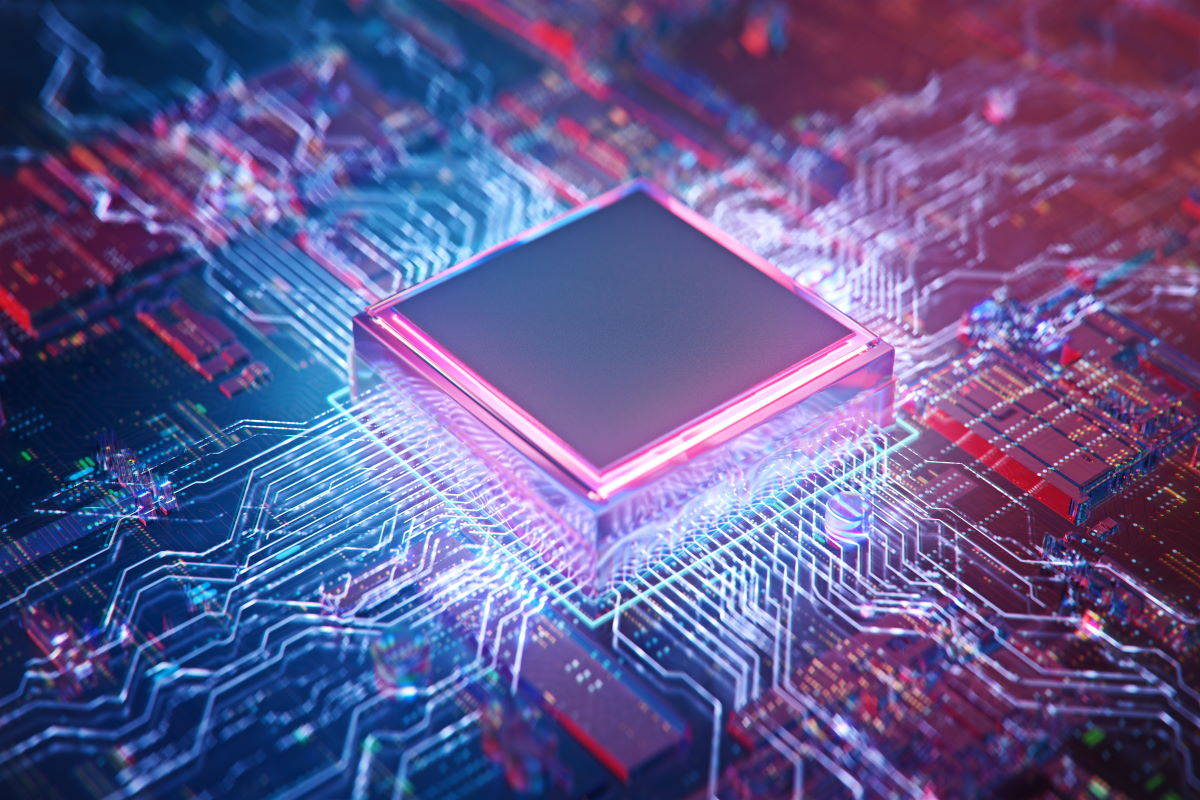

All Mercuna AI Navigation functionality is available through Unreal components, simply add the Mercuna navigation and movement components to your actors and have them moving around your levels in minutes.

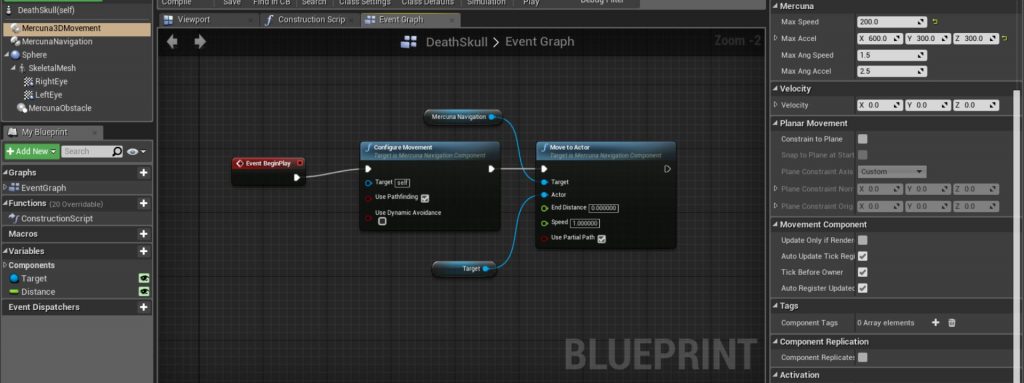
Mercuna offers a complete set of Blueprint nodes and C++ APIs to give you full control of pathfinding and movement.
Perform advanced position picking using Mercuna’s EQS filters and generators to quickly create sets of navigable points and determine reachability. A full set of BT nodes allows you to integrate Mercuna with sophisticated AI behaviors in UE5’s behavior tree editor.
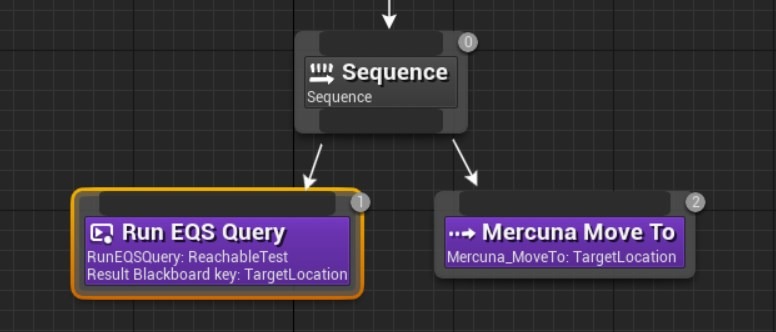
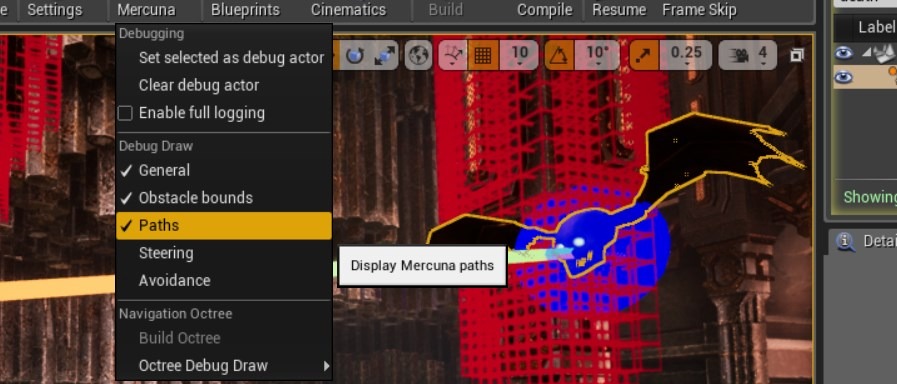
Understand exactly what your AI are doing with our visual debugging tools. Quickly view the octree structure or use our nav testing actors allow you to investigate pawn’s paths through the level. Our integration with the Unreal profiler makes it simple for you to monitor Mercuna’s CPU and memory usage.